This release fixes another couple of issues with the previously released version 2.4.5. Please read the 2.4.4. announcement for the release description.
Wednesday, December 28, 2011
Friday, December 23, 2011
PyScripter v2.4.5-x64 released
This release fixes a serious issue (Issue 592) with the previously released version 2.4.4. Please read the 2.4.4. announcement for the release description.
Tuesday, December 20, 2011
A nice video tutorial for PyScripter
PyScripter v2.4.4-x64 released
Users of the 32-bit version 2.4.3 please note that the only a limited number of issues that have been addressed and therefore there is no need to upgrade.
Issues Addressed:
Note that you need a 64-bit version of Windows and 64-bit version of Python to use this version of PyScripter.
Wednesday, October 5, 2011
Tuesday, September 20, 2011
PyScripter v2.4.3 released
New Features:
- 100% portable by placing PyScripter.ini in the PyScripter exe directory
- Ctrl+Mousewheel for zooming the interpreter ( Issue 475 )
- Show docstrings during completion list ( Issue 274 )
- New IDE Option "File Change Notification" introduced with possible values Full, NoMappedDrives?(default), Disabled ( Issue 470 )
- Background color for Matching and Unbalanced braces ( Issue 472 )
- New IDE option "Case Sensitive Code Completion" (default True)
- New IDE option "Complete Python keywords" (default True)
- New IDE option "Complete as you type" (default True, Issue 473 )
- New IDE option "Complete with word-break chars" (default True)
- New IDE option "Auto-complete with one entry" (default True, Issue 452 )
- Command line history not saved
- Editing a watch to an empty string crashes PyScripter
- Replace in Find-in-Files now supports subexpression substitution ( Issue 332 )
- Import statement completion does not include builtin module names
- Issue 461, Issue 463, Issue 468, Issue 471, Issue 474, Issue 478, Issue 488, Issue 496, Issue 504, Issue 508, Issue 509, Issue 511, Issue 512, Issue 515, Issue 525, Issue 526, Issue 527, Issue 528, Issue 532, Issue 559, Issue 560
Code completion displays docstrings
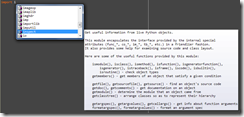
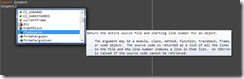
Saturday, August 6, 2011
Code completion improvements
With the help of Mohammad, a number of new code completion features have now been implemented.
- Code completion with Unicode function and class names e.g.
def моя_функция(): #Russian.
pass
моя # Press Ctrl + Space - Automatic completion if there is only one entry in the completion list e.g.
ge <- Press Ctrl + Space and you get
getattr - New IDE option "Case Sensitive Code Completion" (default True)
This controls the way the completion list is filtered when you type characters. If you set it to False, then when, say, you type “a” in the editor you see entries starting with either small or capital A. - New IDE option "Complete Python keywords" (default True)
So you now can get completion of Python keywords such as “import” - New IDE option "Complete as you type" (default True)
If set to true you get the completion pop-up as soon as you start typing without having to press Ctrl+Space. This is similar to the way Microsoft Visual C# works and can be a real productivity booster. Say for example you want to enter the following code.
from keyword import kwlist
you type the following and you get the above
fr[space]kim[space]k
i.e. you type just 8 characters and you get the above import statement. This is because there is only one module starting with k which contains only one attribute starting with k.
This feature may take some getting used to and you if you find it irritating you can turn it off. - New IDE option "Complete with word-break chars" (default True)
Completing with word-break chars, in addition to pressing Tab or Enter, has always been a feature of PyScripter. e.g. if you press Ctrl+Space, type “ge” and then type “(“ you get “getattr()”. Or if if you press Ctrl+Space, type “Ass” and then type space you get “AssertionError ”.
However you may want to turn this off when you have "Complete as you type" on. The reason is the following. Say you want to type
for i in range(10):
when you type “for i” and you press space you will see “for id “ instead. This is because i is not defined and with "Complete as you type" on the completion box would show the identifier “id” instead. What you need to do is to remember to press Esc after typing i, so that the completion list is hidden, and then press space. If having to remember to press Esc after you introduce new variables makes "Complete as you type" too irritating, you may want to turn off "Complete with word-break chars" so that completion occurs only when you press Tab or Enter. - Paremeter completion does not get hidden when you invoke code completion.
All the above apply to both editor and interpreter code completion. The next code completion feature we are working on is showing the doc string of the currently selected completion entry next to the completion list.
If you want to try the above and provide feedback, you can get the early preview of the next version.
Thursday, June 9, 2011
Short-cut conflict
In the last few versions a shortcut conflict has crept in. The Debug command and the Debug Last Script command (button in Project Explorer toolbar) were both assigned the shortcut Shift+F9. This can cause some subtle issues as for example http://code.google.com/p/pyscripter/issues/detail?id=496. This has now been fixed in version control but in existing installations you need to manually change the Debug shortcut to F9 (or anything else you like). F9 is consistent with the PyScripter help file.
New member in PyScripter development team
I would like to welcome Mohammad Mahdi Shahbazi as the new member in the PyScripter development team. Mohammad has extensive Delphi and Python experience and has already committed a fix to one Issue.
PyScripter development back on track
After a few months of low activity, PyScripter development has peaked up and a new version is in the works. More than 15 Issues have been addressed and work has started on some of the “bigger” tickets.
Meanwhile, version 2.4.1 has been quite popular with more than 45000 downloads and the daily download count still remains high.
